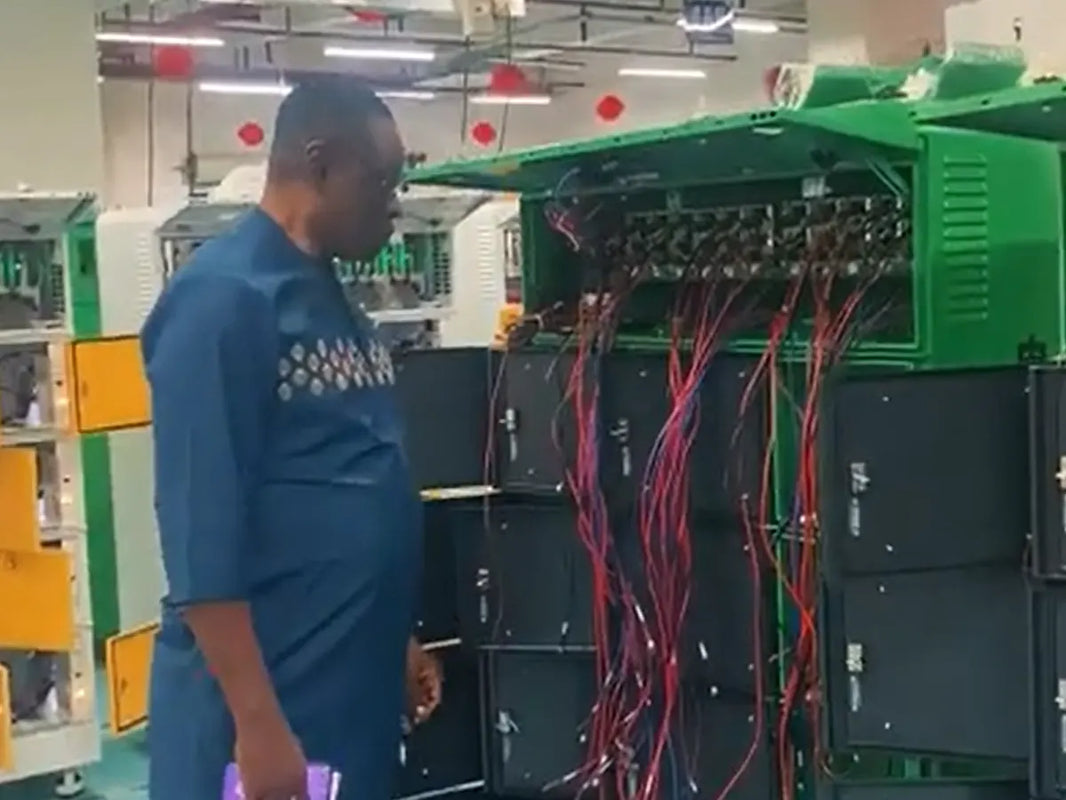As smartphones become indispensable, battery issues like swelling have become a serious concern. The passage explains why a swollen phone battery occurs, the risks it poses, and practical steps for identification, emergency handling, safe disposal, and prevention. It outlines the internal chemical processes, common causes such as overheating and physical damage, and provides detailed guidance on protecting both users and devices from potential hazards.

Main content:
- Why You Should Never Ignore a Swollen Phone Battery
- Why Do Batteries Swell?
- Potential Risks of a Swollen Cell Phone Battery
- How to Identify a Swollen Phone Battery
-
Emergency Handling Guide for Swollen Phone Batteries
- Clearly Prohibited Dangerous Actions
- Immediate Shutdown Measures
- Move the Device to a Safe and Ventilated Area
- Use Necessary Personal Protective Equipment
- Place the Device on Fireproof and Stable Surfaces
- Disassemble the Battery Only if Professionally Qualified
- The Safest and Recommended Solution: Professional Repair
- How to Safely Dispose a Swollen Phone Battery
- How to Prevent Swollen Phone Batteries
- Conclusion
- FAQs
Why You Should Never Ignore a Swollen Phone Battery
Some phones, after long-term use, inevitably experience drops, pressure, or impacts. These physical shocks can deform the battery casing and damage the internal separator. At this point, a huge current may suddenly form inside the battery, converting electrical energy into heat in an instant, causing the battery electrolyte to rapidly decompose and produce a large amount of gas. In such cases, swelling often occurs suddenly and violently, sometimes accompanied by smoke or fire.
Battery swelling not only causes the phone’s back cover to deform and the screen to bulge, affecting user experience, but more importantly, it presents serious safety risks. If continued to be used or subjected to pressure, the battery casing may rupture, and the electrolyte may leak. In extreme cases, short circuits can generate high temperatures that ignite the electrolyte, leading to fire or explosion.
Why Do Batteries Swell?

To understand why old phone batteries swell (swollen phone battery), we need to start from the internal structure and aging process. Modern built-in lithium-ion batteries in phones consist of a positive electrode, negative electrode, electrolyte, and separator. During charging, lithium ions leave the positive electrode, pass through the electrolyte and separator, and insert into the negative electrode. During discharge, lithium ions move back from the negative electrode to the positive electrode, flowing through the phone’s components to supply power.
Check What Is the Role of the Electrode for more information.
During charge and discharge cycles, a layer called the battery SEI (Solid Electrolyte Interphase) forms on the negative electrode surface through electrochemical reduction of the electrolyte. It acts as a "selective channel" for lithium ion transport: preventing continuous reactions between the electrolyte and the negative electrode while allowing lithium ions to pass, which is critical for stable battery operation.
However, as charge-discharge cycles accumulate, the SEI layer gradually becomes unstable. Normally, the SEI is uniform and dense, but over time it may crack or peel due to repeated lithium insertion/extraction. This exposes the graphite in the negative electrode to the electrolyte, triggering decomposition reactions that generate gases such as methane and ethylene, causing swelling. This is essentially an internal chemical reaction anomaly—all lithium-ion batteries age over time. When internal chemical reactions cannot proceed properly, gas (outgassing) is produced. Damage to the separator or internal short circuits further traps heat, causing the gas to expand faster, which is one of the main reasons many users encounter a swollen phone battery.
Besides excessive cycling, long-term exposure to high temperatures or poor heat dissipation due to aging chips can significantly accelerate internal chemical reactions. High temperatures can cause the SEI layer to break down prematurely, increasing reactions between the electrolyte and electrode materials. At the same time, the stability of the organic electrolyte decreases, making gas generation more likely. This aligns with the effects of "battery overcharging and high-temperature environments": keeping the battery at 100% for long periods, leaving it in a hot car, or using it while charging can maintain high temperatures that accelerate electrolyte decomposition, significantly increasing the risk of swelling, resulting in a swollen phone battery.
More seriously, high temperatures may cause the separator to shrink or even melt, directly causing positive-negative electrode short circuits, instantly generating large amounts of heat and gas, forming a vicious cycle of "swelling → heating → more severe swelling." Improper habits, such as deep discharge (frequent use to 0%), incorrect charging, or manufacturing defects (e.g., tab defects, separator flaws, internal impurities) can exacerbate this cycle, accelerating the occurrence of a swollen phone battery.
In addition to natural aging and temperature factors, physical damage such as drops, impacts, or compression may destroy the internal structure of the battery, breaking protective layers or deforming layers, producing gas. Even if the exterior appears intact, the battery may already have suffered internal shock. Moreover, low-quality chargers, counterfeit batteries with poor battery management systems, or cheap charging heads without overcurrent protection can create abnormal internal stresses, causing chemical reactions to spiral out of control and eventually producing a dangerous swollen phone battery.
Environmental humidity and extreme temperature changes also accelerate battery material aging. Humidity can corrode electrode structures, while drastic hot-cold fluctuations can damage battery packaging, making the electrolyte more prone to decomposition, further increasing the probability of swelling.
Potential Risks of a Swollen Cell Phone Battery
A swollen phone battery poses fire, explosion, chemical leakage, device damage, and personal safety hazards. Immediate attention is crucial to prevent injury, property loss, or irreversible device damage.
Fire and Explosion
When a battery swells, it means a large amount of decomposition gas has accumulated inside, increasing internal pressure. Once the casing cannot withstand the expansion, it may rupture, exposing the electrolyte to air and causing rapid reactions that may ignite. In this scenario, the swollen battery can easily turn into a dangerous swollen phone battery, especially during charging, heating, or pressure, dramatically increasing the risk of fire or explosion.
Chemical Leakage
Swelling not only deforms the battery but also indicates that the stability of internal chemicals has been compromised. The leaked electrolyte is usually corrosive and highly irritating, potentially causing skin burns. Meanwhile, gases released during swelling often carry sweet, metallic, or acetone-like odors, all decomposition products of the electrolyte. Inhalation may harm the respiratory system. Such situations typically indicate that the battery has become a typical swollen phone battery and must be stopped immediately.
Device Damage and Data Loss
A swollen battery exerts pressure inward and outward, causing the phone screen to lift, gaps in the frame, and malfunctioning touch controls. Continued use worsens hardware damage and may even deform the motherboard. Swollen batteries can also cause sudden power loss, leading to file corruption or loss of important data. Many users only realize the root cause of device failures after these symptoms occur, which is actually due to a swollen cell phone battery.
Personal Safety Hazards
Besides damaging the device, a swollen battery poses direct threats to users. Heating may occur, causing burns upon contact. If the electrolyte leaks and touches skin or eyes, severe irritation can occur. Inhalation of leaked gases may lead to dizziness, throat irritation, and difficulty breathing. Improper handling of a swollen phone battery can have consequences far worse than imagined.
How to Identify a Swollen Phone Battery
Signs include bulging screens, gaps in the frame, abnormal operation, odors, or visible battery expansion. Early detection allows safe intervention before further damage or hazardous reactions occur.

External Appearance Changes
The most obvious sign of swelling is visible deformation. The phone screen may bulge, the frame may have gaps, thickness may increase, or the phone may wobble when placed flat on a table. These are typical external features of a swollen phone battery. If visible abnormalities appear, stop using the device immediately.
Operational Abnormalities
Besides appearance changes, the phone may exhibit abnormal behavior, such as stiff buttons, sudden power drops, rapid battery drainage, or failure to fully charge. These issues are caused by internal pressure and unstable cell output, often early signs of swelling.
Odor Detection
If sweet, metallic, or nail polish–like pungent odors suddenly appear during use, it usually indicates gas leakage from inside the battery. These smells are dangerous chemical gases from electrolyte decomposition, signaling further deterioration of a swollen phone battery. Keep a safe distance immediately.
Disassembly Inspection
For devices where users can remove the back cover, directly inspecting the battery is possible. A swollen, rounded battery, wrinkled surface wrapping, raised edges, or obvious expansion marks indicate serious swelling. Such batteries must not be charged or discharged and should be replaced professionally as soon as possible.
Emergency Handling Guide for Swollen Phone Batteries
Immediate shutdown, safe relocation, protective equipment, and avoiding manual puncture are critical. Professional repair or handling ensures containment, minimizing risk to both users and the device.

Clearly Prohibited Dangerous Actions
When facing a swollen phone battery, the most important thing is to avoid applying any extra pressure or stimulation to the battery. Never continue using the device, and do not charge it when swelling is observed, as this may cause further heating, rupture, or even combustion.
Additionally, never attempt to puncture or manually “release” gas, as this is extremely dangerous and can cause electrolyte leakage or immediate fire. Likewise, avoid crushing or bending the battery, or placing it in high-temperature, enclosed environments, as this can sharply increase internal pressure and trigger secondary risks.
Immediate Shutdown Measures
Once signs of battery swelling are detected, power off the device immediately. Shutting down cuts off current input, preventing the swollen cell phone battery from further deterioration under load and minimizing the probability of uncontrollable reactions.
Move the Device to a Safe and Ventilated Area
After shutting down, gently transfer the device to a ventilated and safe location, away from combustible materials such as paper, fabric, or wood, and avoid proximity to heat sources or direct sunlight. Proper airflow not only helps lower the temperature but also slows down the rise of internal pressure in the swollen phone battery.
Use Necessary Personal Protective Equipment
When inspecting or moving a swollen device, wear gloves and safety goggles to protect against possible electrolyte leakage or rupture. If you must touch the device, use non-metal tools such as plastic pry tools to avoid accidentally puncturing the battery casing.
Place the Device on Fireproof and Stable Surfaces
While awaiting further handling, place the device on fire-resistant surfaces, such as a metal tray, concrete floor, or inside a metal container filled with dry sand. This ensures that if an uncontrollable reaction occurs, the fire is contained and the incident impact is minimized.
Disassemble the Battery Only if Professionally Qualified
If the device has a simple structure and you have professional experience in disassembly, you may attempt to remove the battery under full protective measures. For batteries with strong adhesive, a small amount of isopropyl alcohol or adhesive solvent can be used to soften the attachment, but avoid heating or forceful prying to prevent accidental puncturing and dangerous reactions.
The Safest and Recommended Solution: Professional Repair
For users without disassembly experience, the correct approach is to keep the device powered off, place it in a metal or fire-resistant container, and deliver it to a professional repair center. Professionals have the proper tools and procedures to safely handle a swollen phone battery, preventing further harm to the device or the user.
How to Safely Dispose a Swollen Phone Battery
Never discard or immerse in water. Tape terminals, store in a metal or sand-filled container, and deliver to certified e-waste facilities to prevent explosions and environmental harm.
Methods to Avoid
Never throw a swollen phone battery into the regular trash or mail it, as transportation may compress it and trigger dangerous reactions. Do not immerse the battery in water, as this can accelerate chemical reactions and increase the risk of explosion.
Correct Safe Disposal Process
First, tape over the battery terminals to prevent accidental short circuits. Place the battery in a transparent bag and then into a metal can or container with dry sand for temporary storage. Finally, deliver it to a certified e-waste recycling center or hazardous waste facility. If the battery is in an abnormal state—still heating or emitting smoke—keep it outdoors in a ventilated area until fully cooled before further handling.
How to Prevent Swollen Phone Batteries
Proper charging, original chargers, temperature control, physical protection, health monitoring, and correct long-term storage reduce internal stress and aging, effectively lowering the risk of battery swelling.

Develop Proper Charging Habits
Many swollen phone batteries result from poor charging habits. Avoid keeping your phone at 0% or 100% for long periods. Maintain a daily charge between 20%–80%, and avoid running high-load apps or games while charging. This significantly reduces cell stress.
Choose Qualified Chargers and Original Batteries
Using low-quality cables or chargers may deliver unstable current and cause abnormal internal heating, a major cause of swollen cell phone batteries. Always use certified charging accessories and original batteries to greatly improve safety.
Avoid High Temperature and High Humidity Environments
High temperature is one of the strongest triggers for accelerated aging and swelling. Do not leave phones in hot cars or charge them in humid environments. Proper temperature control can significantly extend battery life.
Strengthen Device Protection to Minimize Drops
Physical impact can damage the internal battery structure, making it more prone to swelling later. Use reliable phone cases and avoid severe impacts to prevent swollen phone batteries.
Regularly Check Battery Health
Use system settings or professional tools to monitor cycle count, health percentage, and maximum capacity. Early detection of abnormal drops can prevent swelling from developing.
Proper Storage for Long-Term Unused Devices
When a phone will not be used for a long period, maintain around 40% charge and store the device in a cool, dry place. Avoid fully discharged or fully charged storage for long periods. Good storage practices can significantly reduce the chance of battery swelling and extend overall battery lifespan.
Conclusion
A swollen phone battery is not just a cosmetic issue but a serious safety hazard. Recognizing early signs, following emergency measures, and adopting proper charging and storage habits are essential. Always prioritize professional handling and safe disposal to protect both your device and personal safety. Prevention and awareness remain the most effective ways to avoid swelling and its risks.
FAQs
Will a swollen phone battery explode?
A swollen phone battery can potentially explode if the internal pressure becomes too high or if it is punctured, overheated, or short-circuited. While not all swollen batteries explode immediately, continued use or exposure to heat and stress significantly increases the risk of fire or explosion.
Is it safe to use a swollen battery phone?
No, using a phone with a swollen battery is unsafe. The internal chemical reactions are unstable, and the battery can leak, overheat, or even catch fire. Immediate shutdown and professional handling are recommended to prevent personal injury and device damage.
What does a swollen battery cause?
A swollen battery can deform the phone, lift the screen, create gaps in the frame, and impair touch sensitivity. It can also cause sudden power loss, data corruption, and leakage of corrosive electrolytes, posing both device and personal safety hazards.
Is 87% battery health on iPhone ok?
87% battery health indicates moderate degradation; the battery can still function but may have reduced runtime and higher internal stress. Regular monitoring is advised, and if swelling, rapid drainage, or abnormal heating occurs, professional evaluation is recommended.
Should I remove a swollen battery myself?
Removing a swollen battery yourself is risky. Puncturing or mishandling can cause fire or chemical burns. Only qualified professionals with proper tools should remove swollen batteries. Users should keep the device off and store it safely until professional service.
Is it better to charge to 80% or 100%?
Maintaining a charge around 20%–80% reduces stress on lithium-ion batteries and lowers the risk of swelling. Fully charging to 100% or letting it drain to 0% frequently increases internal heat and accelerates chemical degradation, shortening battery lifespan.