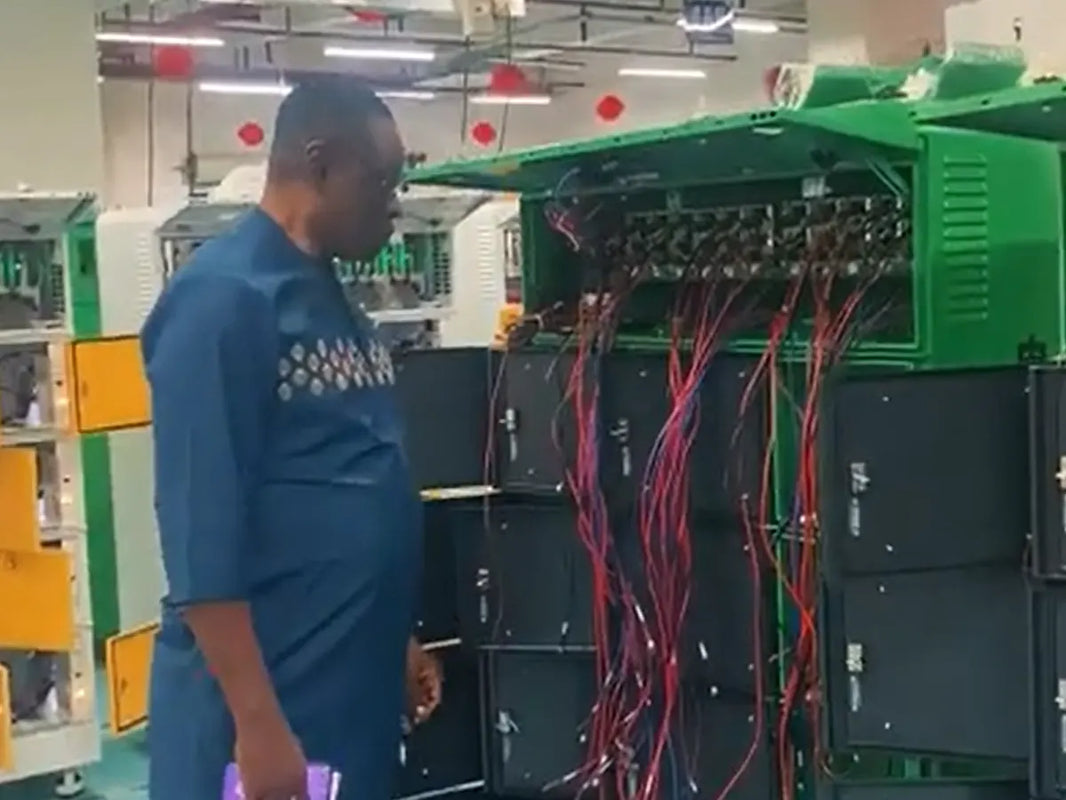Main content:
The mobile phone or tablet is not used for a long time, and the batteries will automatically lock after self-protection after being placed for a long time.
And the next time it is used, it will not be charged by plugging in the charging cable to charge. That is, everyone usually says that it is battery feign death, and the after-sales service is generally to replace the batteries.
1. What is battery feign death
Mobile phone battery feign death usually refers to the phenomenon that the mobile phone cannot be started after charging after the battery is exhausted during use. In this case, the mobile phone screen may appear black, it may not turn on, and there may be other problems.
But in fact, this situation does not mean that the mobile phone battery is completely damaged, but that it is in a protective state. Because when the phone's battery level drops below a certain level, the system will automatically enter deep sleep mode to protect the battery from damage. In this state, the phone is completely turned off and no operation can be performed.
2. How to identify the state of battery feign death
Under what circumstances is it called feign death of lithium batteries? Where is the feign death of lifepo4 battery displayed? Many people will be very unfamiliar with this concept.
The battery cannot be charged at all, the charger and electrical appliances cannot be recognized, and the electrodes have no voltage. It can be charged, and the charger and electrical appliances can also be recognized, but it can only last for a few minutes, and the power is quickly exhausted. It can be charged, and the capacity is still relatively sufficient, but the high current discharge voltage drops significantly.

So, if you encounter a situation where your phone battery is feign death, don't panic, here are some simple solutions. For example, the camera's shooting mode can only last a few minutes, while the playback mode can last a long time. How do I save a feign death battery? In fact, it is very simple. As long as battery is activated, it can be used normally. Take the Apple mobile phone battery as an example to introduce you to the method of mobile phone battery activation.
3. How battery feign death occurs
The battery discharges itself, battery protection board consumes power, and the motherboard has a short circuit. Even if the mobile phone is not in use, it will consume battery power, resulting in battery hibernation. The battery voltage of a fully charged mobile phone is 4.2V.
As the battery power is depleted, the battery voltage also decreases. When the voltage drops to about 3.6V, the battery will start automatic protection mode, automatically turn off the phone, and prompt the user to charge the batteries. Plug in the charger, if the battery voltage is between 3.3V and 3.5V. When the battery voltage reaches 3.6V, the battery will charge normally.

However, if there is no response for a long time after plugging in, it means that the battery voltage has been lower than 3.3V, the mobile phone cannot start the charging program, and the battery is seriously depleted.
4. How to recover battery feign death
In the case of feign death of lithium batteries and inability to charge electricity, it is actually over-discharged lithium batteries, which is also because battery has entered hibernation.
● Press and hold the power and volume keys
For some mobile phones, battery feign death can be excluded through some special button combinations. One of the more common ways is to press and hold the phone's power button and volume key at the same time and press for a few seconds until the phone's boot interface appears on the screen.
● Remove battery
If none of the above methods solve the problem, you can consider removing the phone's battery. This operation requires attention to safety and does not damage the battery or the internal structure of the phone. If you are not sure how to remove the battery, you should seek professional help.
Once battery is removed, wait for some time and then put it back on the phone and connect the charger to charge it. At this point, the phone battery may be forced to restart and enter a normal working state.
● Use high currents
The recovery method of battery overdischarge is first activated, that is, it can be activated with a high-current charger. Remember that the high current charger must have a larger current than the original charger of the battery. This allows an attempt to activate the lithium battery's overdischarge behavior.
The lithium battery is forcibly charged with a high current for six hours, then unplugged, and finally the full charge is consumed. You can use the original charger to charge normally, which means that the lithium battery returns to normal. It should be noted that charging for a while, stopping for a while, not always activating with a large voltage, and intermittent operation is required.

● Hydration repair
Of course, lithium batteries can also be hydrated and repaired. When battery is in an overcharged state, there is a liquid conversion process, and this conversion process can restore the lithium battery to its previous state. Note that if you can't operate it, you should find a professional to do so. It is recommended to go to battery stores nearby. And there is also a possibility that the lithium battery has been vulcanized, which will also cause it to overdischarge.
That is to say, the lithium battery needs to be eliminated by vulcanization, which will also allow battery to recover. Of course, you still need to find professional maintenance personnel to deal with it. Moreover, overdischarge will increase the internal voltage of lithium batteries, and the reversibility of cathode and anode active substances will be damaged.
Even if it is restored, it is impossible to return to perfect condition, and the battery capacity will be significantly reduced, which means that batteries will have to be replaced in a short time. If you encounter similar problems, don't panic, just choose the appropriate method to try to solve it. At the same time, it should also be noted that when using the mobile phone, make reasonable use of battery power, avoid frequent charging or let the mobile phone completely deplete, so as to reduce the possibility of battery feign death.
5. How to take care of your batteries
● Avoid charging mistakes
Most mobile phone batteries use lithium batteries. Based on the material characteristics of lithium batteries, do not wait until the power is exhausted before charging, and please charge it in time when the mobile phone prompts that the power is insufficient. The power loss of the mobile phone from full to exhausted is a complete discharge process. It is the best choice to charge with normal use, otherwise, it will shorten the life of lithium batteries.

● Avoid environments with extreme temperatures
Due to the lithium battery's own protection mechanism, the charging speed is easy to slow down or cannot be flashcharged at low temperatures, and it may not be fully charged or charged at high temperatures.
● Remove the phone case when charging overheats
The mobile phone will generate heat when charging, and battery itself is very afraid of heat, in order to ensure heat dissipation, it is recommended that you take off the phone case or choose a thin phone case when charging.
● Turn on battery management function
In Settings, inside battery monitoring settings, turn on the function of optimizing battery charging. The phone will automatically analyze the charging mode to effectively slow down the aging of battery.
● Try to charge with original charger
The charging speed and safety of the original charger and data cable of the mobile phone are guaranteed. It is not recommended that you use a third-party charger and cable.
● Stop use the phone when charging
It is recommended that you do not play with your mobile phone while charging, and using your mobile phone while charging can easily cause the mobile phone to heat up.
6. Conclusion
This article describes battery feign death and how to tell if it is dormant. This state can also be repaired, and by increasing the current, disassembling battery, etc., it can help restore the batteries to a state that can be used normally. In daily use, try to follow battery maintenance rules to avoid the occurrence of battery feign death.
Related articles: Top 10 lithium battery companies in the world, lithium vs alkaline batteries, lithium battery not charging